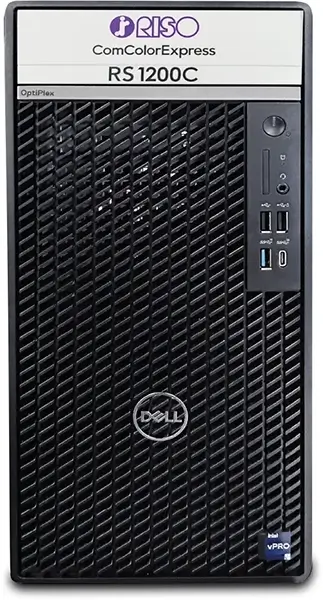
ComColorExpress RS1200C
The smart approach to printing
The RS1200C provides advanced functionality and high performance, combined with an intuitive and easy to use interface, which enables high productivity in every business environment.
Advanced RIP with Adobe®PostScript®3™ Compatibility
To be used with the following products:

GL Series

FT Series
Queue settings that make your printing operations easier
By creating queues for frequently used print settings, you can streamline your printing operations. Hot Folders are also supported.
Form overlay that simplifies variable data processing
Variable data can be overlaid onto previously registered forms and printed. This eliminates the need to prepare preprinted paper, enabling you to reduce costs and improve efficiency.
Color profile registration
You can register color profiles that were created for specific types of paper or intended uses.
Slip sheets that facilitate sorting
Slip sheets (such as colored paper) can be inserted between separate prints at specified intervals, even when multiple jobs are printed continuously. By using slip sheets, you can reduce the amount of sorting work required for large- volume printing.
Variable Data
By specifying the feed tray for each individual page, you can use different types of paper for particular pages. Variable data can be overlaid onto previously registered forms and printed. This eliminates the need to prepare preprinted paper, enabling you to reduce costs and improve efficiency.
Support for subsets that allow more advanced print settings
You can print with desirable settings by dividing a print job into multiple subsets and configuring individual print settings on each subset. For example, you can perform mixplex printing that mixes simplex printing with duplex printing, or perform stapling or hole-punching for only part of a job. reduce the amount of sorting work required for large- volume printing.
RISO Console
Managing print jobs on the RS1200C is easy. Installation of a software application is not required. You can login and access the RS1200C interface by using a web browser from any PC on your network.
The RISO console allows for easy configuration of Print Queues and Hold Queues, and Job settings.
Example Use: Upload a PDF file to a hold queue and set the number of copies, duplex, paper feed trays, and finishing options, and then release to print.
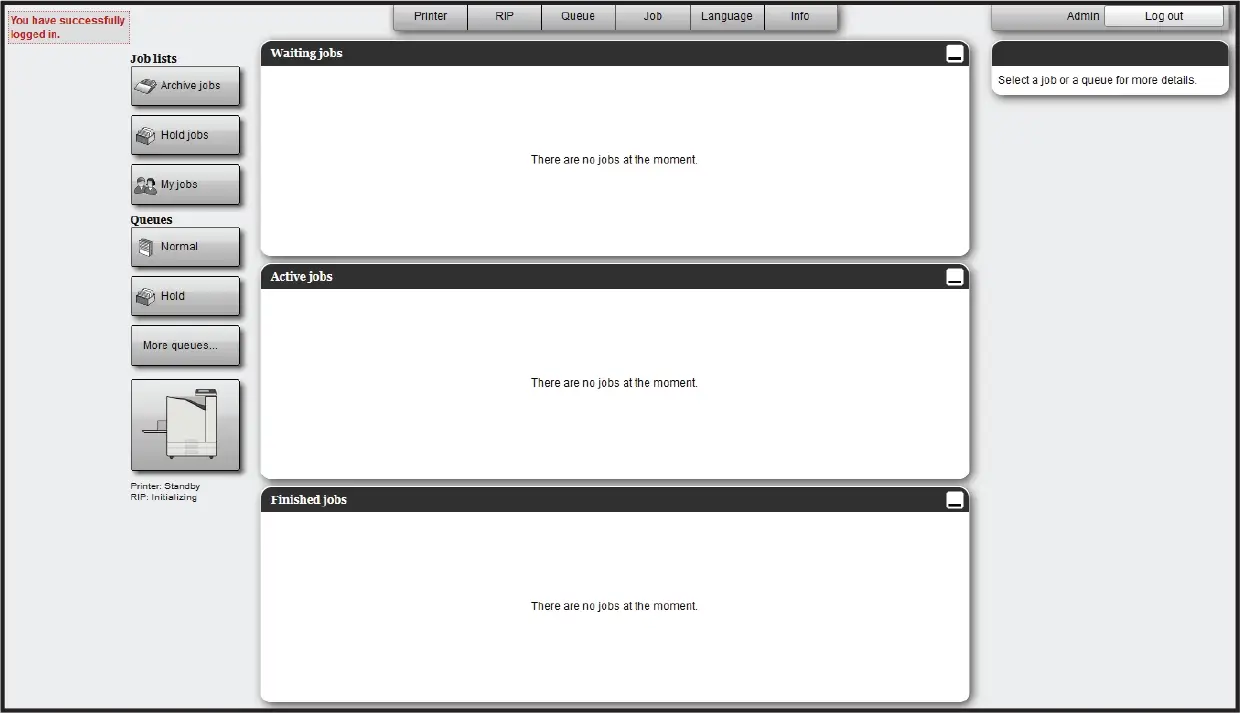
Specs
Computer Hardward Configuration
Dell Optiplex
Intel Core i7-10700 2.9 GHz or faster
16 GB RAM
1 TB M.2 NMVE
USB License Protect Key (Internal Dongle)
RIP – HARDWARE UTILIZATION
10 GB RAM Allocated
501 GB Drive Allocated
Computer Operating System
(HOST) OPERATING SYSTEM
Windows® 10 Enterprise LTSC 2021
(GUEST) RIP OPERATING SYSTEM
Linux®
Running within Oracle VirtualBox 6.1
Network Protocols
TCP/IP, HTTP, HTTPS (SSL), DHCP, FTP, SMB, NetBIOS, LPR, IPP, Port 9100 (RAW port), IPv4, IPv6, IPSec
Input Data Streams
PostScript 3 (CPSI:3019)*, PDF (1.7), PCL 5c, PCL 6 (PCL XL), TIFF (6.0), PPML (2.1)
*Genuine Adobe engine
Color Management
Setting color profiles, Pure black, Maximum number of ink drops setting, Rendering intent selection, Color output mode, Resolution setting, Original type selection, Screening setting, Draft, Envelope processing, Line smoothing, Print density adjustment, Gamma
control
Imposition and Add-on Data
LAYOUT:
Duplex, Page size, Orientation, Image rotation (0, 90, 180, 270), Mixed output size, Scale to Fit, Zoom, Output size, Imposition (booklet, booklet 2-fold, Multi-up plural, Multi-up single), Imposition (pages per sheet) Multi-up, Binding margin setting, Creep compensation
FORM:
Form overlay, Prepend/append form, Form priority layer (none, document, form)
ANNOTATION:
Annotation, Start number setting, Print start page setting, Insert page number , Insert total pages, Transparency, Font, Font size, Font information insertion
SHIFTING:
Horizontal and Vertical Image shift (front and back separately), Print position
* When optional accessories are connected to ComColor printer.
Supported OS for Printer Driver and RISO Management Tool
Operating System(Client computer)
Windows®
Windows 10 (32-bit/64-bit),
Windows 11 (64-bit)
Windows Server
2016 (64-bit), 2019 (64-bit), 2022 (64-bit)
MacOS®
v10.15 (Catalina)
v11 (Big Sur)
v12 (Monterey)
Linux®
No Printer Driver. Operations using the PPD
with CUPS are supported.
Advanced Functions
Trays
Input tray selection, Tray selection per page, Paper type selection, Output tray selection*, Output face selection*, Continuous output*, Collate, Reverse order printing, Slip sheet, Multi-part form printing (repeated page data from multiple paper trays**)
**GL series only
Workflow
Destination selection, Queue selection, Queue code (1-8 digits), Print and hold, Job name input, Owner name input, Secure print, Print and pause, Job splitting, Send E-mail (job status notification), Comment input, Slow printing
* When optional accessories are connected to ComColor


