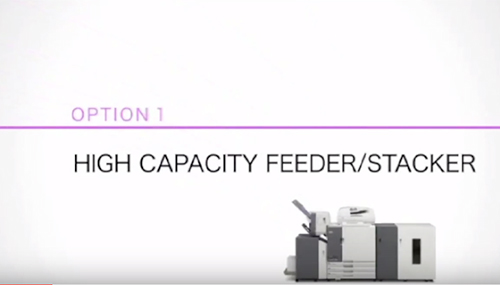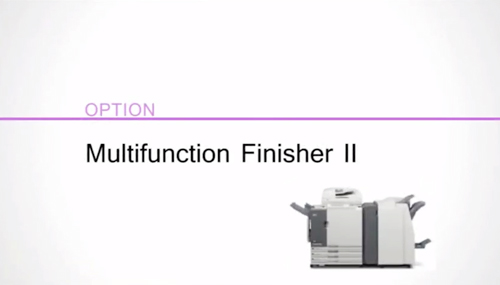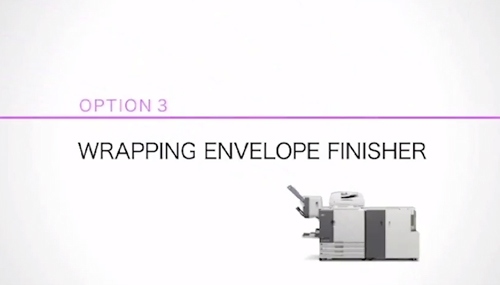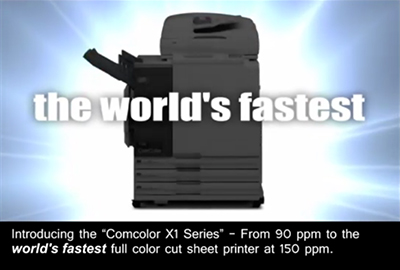ComColor® X1 7110
Copying, scanning, and printing in full color and black and white has never been so easy!
Featuring simple, intuitive controls and robust print production capabilities, the ComColor X1 7110 allows you to add full-color printing to everyday print jobs, but also gives you a low-cost alternative for printing black and white. The 120 ppm ComColor X1 7110 inkjet printer is specifically designed for high-speed print production at a very low cost, featuring a single paper source and 1,000 sheet input capacity.
Fast and Durable
RISO’s ComColor X1 7110 full-color inkjet printer combines outstanding print speed, high-volume capabilities, and low operating costs to create the ideal color printing solution. Startup takes no more than 5 seconds. And with a duty cycle of 500,000 prints per month, the 7110 is as reliable as it is fast.
Reduced Costs
To minimize ink consumption and maintain optimal print quality, RISO’s standard color profile intelligently controls the quantity of ink drops used for each individual color, according to the paper type, to effectively reproduce the original image.
Superior Simplicity
With improved performance and functions, ComColor provides convenience and simplicity for the user. Color LCD touch screen, easy-to-change ink cartridges, and direct printing from a USB flash drive make operation a breeze.
Superior Quality
Newly developed ink technology for the ComColor X1 series reduces ink see-through and improves black ink density. Envelope printing is improved with an enhanced paper feeding mechanism for reliable envelope handling, and a new image processing printer driver function for enhanced image quality.
Eco-Friendlier Than Ever
RISO ComColor 7110 reduces power consumption to an all-time low with the introduction of an automatic power shut-off, using even less power than previous models. All ComColor machines are ENERGY STAR® certified, and boast many other energy-efficient innovations. The ComColor technology is truly green.
Increased Capabilities
Productivity-enhancing accessories automate your workflow from start to finish. Use the built-in GDI print controller for efficient processing of most print jobs, or add the IS900C, an Adobe® PostScript® 3TM controller for graphic-intensive jobs. High-capacity feeding and stacking, and various finishing options streamline production, and eliminate the need for outsourcing.
Efficient Data Processing
Various functions are available, such as form printing (for combining data to a saved form), header/footer function (for adding page numbers or text), merge function (for combining various saved data into one job) and tray select function (for selecting trays per page).
High Production Accessories
Maximize the 7110’s high-speed printing performance with production-boosting accessories such as high-capacity feeder and stacker, multi-function finisher, and face down offset stapler unit.
Easy Installation
Unlike many printers, the X1 series does not require a dedicated 220V power circuit to run. Running on a standard 110V outlet, and small enough to fit just about anywhere, the 7110 delivers high performance in a fraction of the space required by other printers.
X1 Configurations
High Capacity Feeder

Increases capacity of the printer by 4,000 sheets. Maximize high-speed printing benefits with this option that enables uninterrupted, unattended, high-volume print runs without pausing to reload paper!
Learn About the High Capacity Feeder/ Stacker:
High Capacity Stacker

This option allows stacking of larger output volumes, reducing user intervention. Up to 4,000 sheets. Stacker cart neatly and easily transports finished prints.
Learn About the High Capacity Feeder/ Stacker:
Multifunction Finisher II

This advanced option offers convenient in-line finishing functions such as punching, stapling and booklet making. Short- to long-run finishing jobs can be completed in-house quickly and effectively!
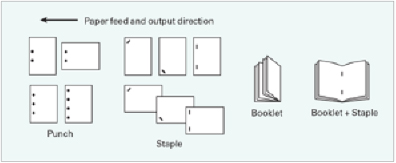
- Stapling: Options include: one corner staple or two staples for up to 100 sheets of paper
- Punching: Holes can be punched through documents
- Folding: Various automatic folding options are available
- Booklet Making: Automatic saddle stitch stapling of up to 60 pages (15 sheets)
Learn About the Multifunction Finisher II:
Face Down Offset Stapler
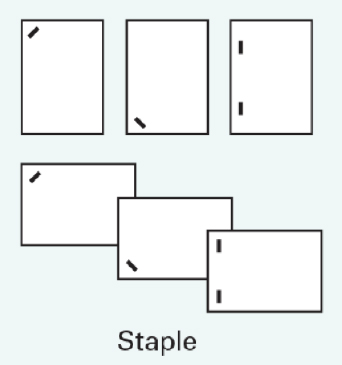
Compact option exclusively for offset stacking and stapling finished prints. Stapling options include: One corner staple or two staples for up to 50 sheets!
Perfect Binder Solution
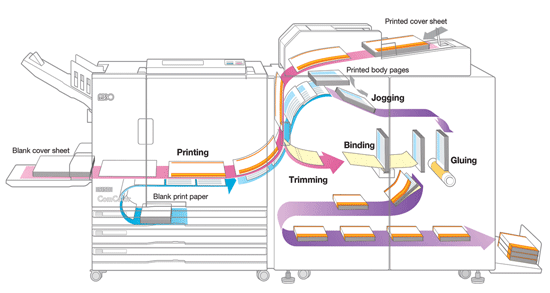
Cost effective color printing combined with automatic in-line binding significantly increases production and reduces cost! Create a perfect bound book from electronic file in one step!
Download the Perfect Binder brochure for more information.
Print to Mail Solution
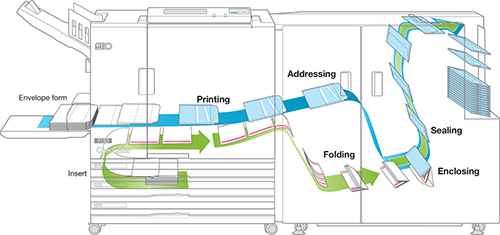
Offering speed and functionality with high-speed, full-color variable data printing, low power consumption, and increased integrity, the ComColor X1 Print to Mail Solution is a compact finishing device that grants your ComColor X1 the ability to print, fold, insert, seal and meter your business communications, all in a single pass. All this at the incredible speed of a RISO (output of up to 2200 finished pieces per hour).
Download the Wrapping Envelope Finisher Brochure for more information.
Learn About the Wrapping Envelope Finisher:
Scanner HS5000

This high-speed scanner offers superior performance with high-resolution 600-dpi, high-speed 50-ppm, and high-volume 100-sheet capacity for quick and convenient color copying and scanning! Documents can quickly and easily be copied, scanned or stored in PDF, TIFF, and JPEG formats.
ComColor Express IS1000C/IS950C
Enhanced Processing with PostScript Controller!
Various functions are available, such as form printing (for combining data to a saved form), header/footer function (for adding page numbers or text), merge function (for combining various saved data into one unit) and tray select function (for selecting trays per page).
Extensive Accessories that Meet Your Diverse Needs
Download the ComColor X1 Accessories Brochure

Specs
Print Type
Line-type inkjet system
Ink Type
Oil-based pigment ink (Cyan, Magenta, Yellow, Black)
Print Resolution
Standard: 300 dpi (main scanning direction) x 300 dpi (sub-scanning direction)
Fine: 300 dpi (main scanning direction) x 600 dpi (sub-scanning direction)
Number of Gray Levels
For each CMYK color (8 gray levels)
Data Processing Resolution
Standard: 300 dpi x 300 dpi
Fine: 300 dpi x 600 dpi
Line smoothing: 600 dpi x 600 dpi
PDL (Page Description language)
RISORINC/C III
Supported Protocols
TCP/IP, HTTP, HTTPS (SSL), DHCP, ftp, lpr, IPP, SNMP, Port 9100 (RAW port), IPv4, IPv6, IPsec
Supported Operating Systems
Microsoft® Windows® XP (32-bit), Microsoft® Windows Server® 2003 (32-bit/64-bit), Microsoft® Windows Server® 2003 R2 (32-bit/64-bit), Microsoft® Windows Vista® (32-bit/64-bit), Microsoft® Windows Server® 2008 (32-bit/64-bit), Microsoft® Windows Server® 2008 R2 (64-bit), Microsoft® Windows® 7 (32-bit/64-bit), Microsoft® Windows® 8 (32-bit/64-bit)*, Microsoft®
* Will soon be compatible, however will remain incompatible with Microsoft® Windows® RT.
Network Interface
Ethernet l000BASE-T, 100BASE-TX, l0BASE-T
Memory Capacity
1GB
Hard Disk
(One gigabyte (GB) is calculated as 1 billion bytes.)
Capacity: 320 GB
Available Space: 280 GB
Operating System
Linux
Power Source
AC 100-240 V, 10-5 A, 50-60 Hz
Power Consumption
Max. l,000W
Ready (Without printing and temperature adjustment operation): 150 W or less
Sleep (When setting [(Power Consumption On sleep)] to [Low].): 5 W or less
Stand-by: 0.5 W or less
Printing Speeds
Warm-up Time
2 min. 45 sec. or less (at room temperature of 20°C (68°F))
First Print Time
(Within 10 minutes after the last print job)
5 sec. or less (when copying A4/Letter long-edge feed using color mode)
Continuous Print Speed
When using plain paper and recycled paper (85 gsm (23-lb bond)), and density setting 3 (Standard) Chart used: Print measurement pattern [Color measurement sample 2 (JEITA standard pattern J6)].
The continuous print speed varies depending on the type of optional output equipment connected. Multifunction finisher: Max. 120 sheets/minute (A4 long-edge feed simplex) Face down offset stapler: ComColor 9150: Max. 150 sheets/
minute (A4 long-edge feed simplex), ComColor 7150: Max. 120 sheets/minute (A4 long-edge feed simplex), ComColor 3150: Max. 90 sheets/minute (A4 short-edge feed simplex).
A4 long-edge feed
Simplex: 120 ppm, Duplex: 60 sheets/minute (120 ppm)
Letter long-edge feed
Simplex: 120 ppm, Duplex: 60 sheets/minute (120 ppm)
A4 short-edge feed
Simplex: 90 ppm, Duplex: 45 sheets/minute (90 ppm)
Letter short-edge feed
Simplex: 90 ppm, Duplex: 45 sheets/minute (90 ppm)
B4/Legal short-edge feed
Simplex: 76 ppm, Duplex: 38 sheets/minute (76 ppm)
A3 short-edge feed
Simplex: 66 ppm, Duplex: 33 sheets/minute (66 ppm)
Ledger short-edge feed
Simplex: 66 ppm, Duplex: 33 sheets/minute (66 ppm)
Paper
Standard Tray Size
Maximum: 340 mm x 550 mm (13 3/8″ x 21 5/8″)
Minimum: 90 mm x 148 mm (3 9/16″ x S 27/32″)
Printable Area
Maximum: 314 mm x 548 mm (12 3/16″ x 21 13/32″)
Guaranteed Print Area
(The margin when printing envelopes is 10 mm (3/8″). The guaranteed area when printing images is the area enclosed within 5 mm (7/32″) of the edges of the paper.)
Standard: Margin width of 3 mm (0.125″)
Maximum: Margin width of 1 mm (0.04″)
Paper Weight
Standard Tray: 46 gsm (12-lb bond) to 210 gsm (56-lb bond) (plain paper)
Paper Feed Method/Paper Tray Capacity
Standard Tray: Height up to 110 mm (4 5/16″)
Output Tray Capacity
Height up to 60 mm (2 3/8″)
Operating Environment
Temperature
15°C to 30°C (59°F to 86°F)
Humidity
40% to 70% RH (non-condensing)
Dimensions (W x D x H)
In use: 1,220 mm × 705 mm × 1,030 mm (48 1/32″ × 27 3/4″ × 40 9/16″)
Cover and feed trays opened: 1,155 mm × 705 mm × 1,010 mm (45 15/32″ × 27 3/4″ × 39 3/4″)
Required Space (W x D x H)
(Cover and feed trays opened.)
1,220 mm × 1,240 mm × 1,030 mm (48 1/32″ × 48 13/16″ × 40 9/16″)
Weight
Approx. 149 kg (328 lb)
Operating Noise
Max. 66 dB (when printing without optional equipment connected)